Understanding the Contracting API
The Contracting API enables you to efficiently participate in and keep track of the contracting process of your Accommodation Partners.
What is contracting?
For an Accommodation Partner's property to become open and bookable, the Accommodation Partner must sign a contract with Booking.com.
To start building a property with HotelDescriptiveContentNotif you must first provide the Legal entity ID (LEID) which specifies the unique Booking.com ID of an Accommodation Partner.
Every LEID has a one-to-one relationship with a legal contact email in the Booking.com system. This means you cannot use the same email to create more than one LEID.
Contracting for all countries
Accommodation Partners have to sign a contract that includes all the countries they have properties in. If an Accommodation Partner has already signed a contract and wants to add a property in an additional country, they must sign the contract again for the new country. The Contracting API enables you to add a new country that also triggers an email to the Accommodation Partner with a link to the Booking.com contracting tool Booking.com uses.
→ To switch on the contracting feature, see the Accommodation Partner New Contract Flow feature on the feature management page.
Understanding the contracting flow using Legal entity ID
To understand how to use the legal entity ID flow, look at the following diagram and descriptions:
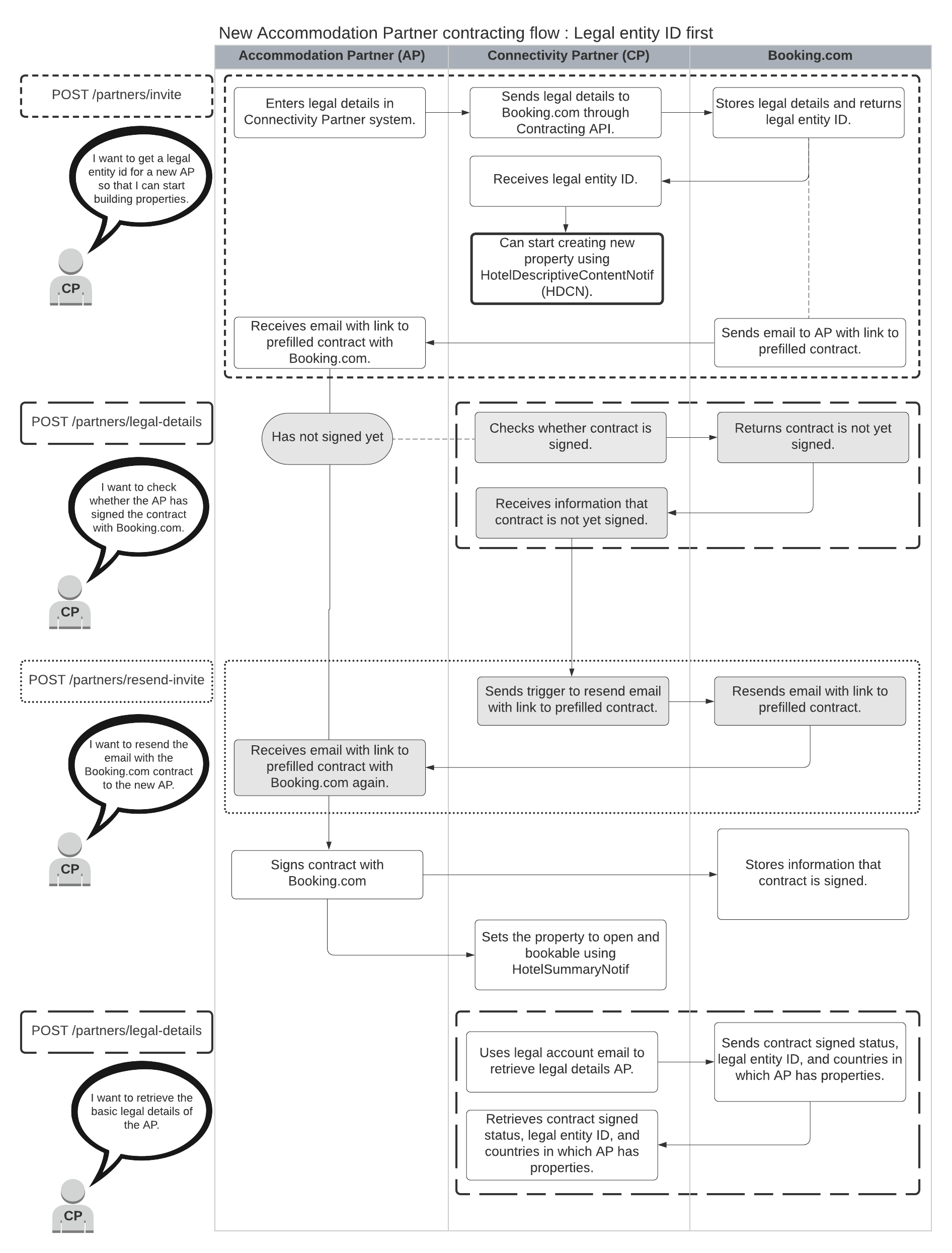
What is possible with the Contracting API?
On a high level, the Contracting API enables you to:
- Send legal details of Accommodation Partner (AP) to create a legal entity ID and send an email to AP with link to Booking.com contracting tool.
- Check whether AP has signed the contract with Booking.com.
- Resend email to AP with link to Booking.com contracting tool.
- Retrieve basic legal details AP: Legal entity ID, contract signed status, and countries in which the AP has properties.
- Request access to an existing partner account to build properties.
Why use the Contracting API?
Using the Contracting API greatly helps you to simplify the contracting process.
Main URL and use of shortened endpoint paths
The Contracting API's main URL is https://supply-xml.booking.com/contracts-api. All shortened endpoint paths imply that you must add the main URL. For example: /partners/legal-details becomes https://supply-xml.booking.com/contracts-api/partners/legal-details in an actual request.
Authentication
Contracting API uses the same authentication methods as other APIs.
Going live
Before you go live with your API integration, take a look at Going Live.