Request to Book (RtB) API
Request to Book is a new booking model that offers eligible partners full control over the booking flow. Unlike the Instant Booking model, where guests can book a property directly, Request to Book requires guests to send a booking request that the partner can accept or decline.
The goal of RtB is to provide partners with an additional level of trust and reassurance when welcoming guests into their home.
Using our Request to Book API, you can enable eligible home properties to work with Booking.com on the Request to Book model.
RtB flow
Provided the property is eligible and enabled to receive booking requests, these are the steps that the guest and the partner should take before an RtB reservation is confirmed:
- The guest sends a booking request to a partner’s property at least three days before the check-in date. (Please note that RtB properties are excluded from search results with check-in dates less than 3 days.)
- Partner receives a booking request notification and has 24 hours to accept or decline. If the partner does not accept or reject the booking request in time, the booking request will expire.
- If the partner accepts the request, the guest has 24 hours to complete their booking and confirm their stay. If the guest does not complete the booking in time, the booking request will expire and no reservation will be made.
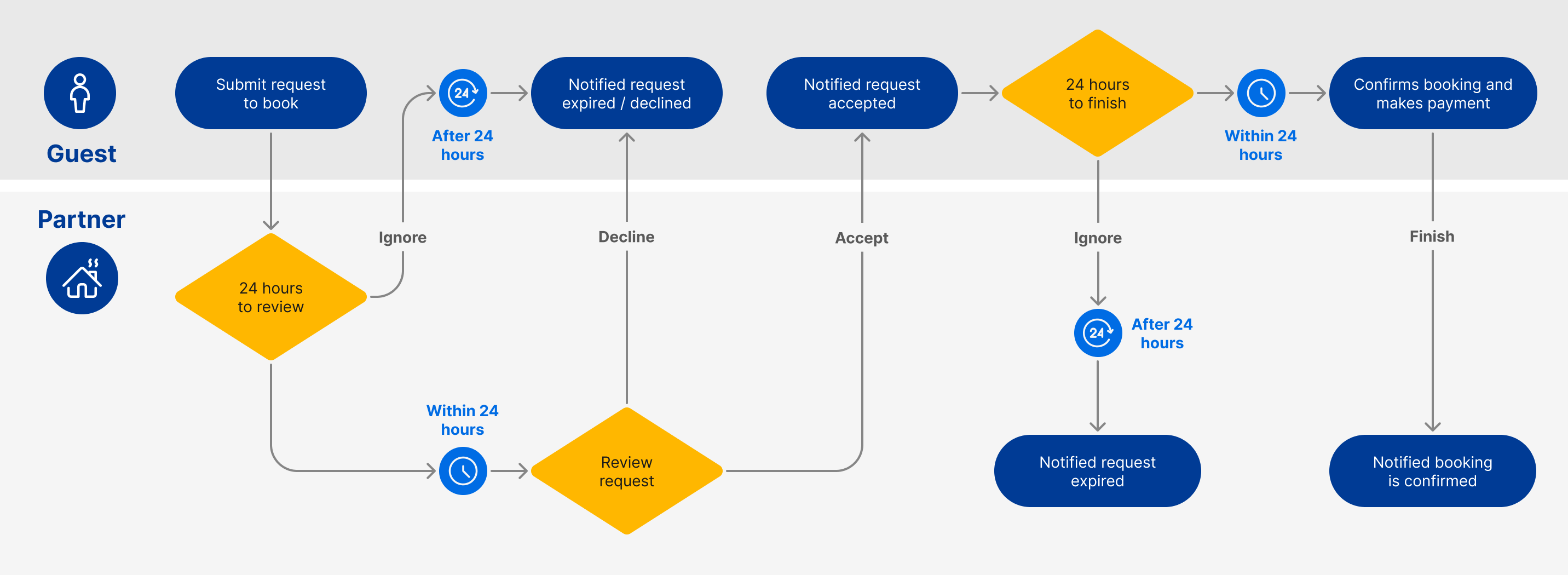
Key takeaways
Here are the key takeaways for working with Request to Book model using RtB API on Booking.com.
- Only for eligible properties – RtB is a new booking model only available for eligible properties.
- Content API to opt-in & opt-out of RtB – Content API allows you to create and modify properties on Booking.com. We are leveraging this API to opt-in & opt-out eligible properties to the RtB model. Head to our onboarding article for more details on opting-in & opting-out of RtB.
- RtB API to manage booking requests – RtB API is designed to provide Request to Book (RtB) functionality to connected partners.
- RtB property visibility – Guests can only see Request to Book properties if they’re searching for stays with a check-in date more than three days away. If a guest wants to make a last-minute booking, they can only book an Instant Booking property.
- Messaging API for pre-reservation messaging – Partners can now use Messaging API to communicate with guests as soon as they receive a booking request. Head to our pre-reservation messaging for more details on pre-reservation messaging.
- Availability is not blocked, price can change – We are not blocking the availability for booking requests, therefore the price is subject to change. Which means it's possible that the price is higher or lower by the time partner approves and the guest confirms. Guest will be notified of this change and can decide to continue with the changed price or not.
- RtB ID ≠ Reservation ID – A
reservationIdis not the same as thebookingRequestId. A reservation – as in a regular Booking reservation – is created when the guest finalises their booking after receiving the approval from the property. This moves the booking request toBookedstate – which is when the resultingreservationIdis added to theBookingRequestobject (head to object schema for more information).
For more information, see the FAQs section of the Request To Book article in Partner Hub.
Getting started
Dive into our technical documentation to get started!
Going live
Before you go live with your API integration, you'll need to meet certain requirements. For more information, see Going Live.