About accommodations
Enable travellers to easily find and choose the properties they want to book.
The /accommodations API collection
The /accommodations API is a subset of Demand API endpoints that provides functionality specific to the accommodations sector of the travel market. The API gives your application access to Booking.com's extensive inventory of properties, covering many different destinations and types of property.
You will need to use /accommodations endpoints if your application implements any of the following integration types.
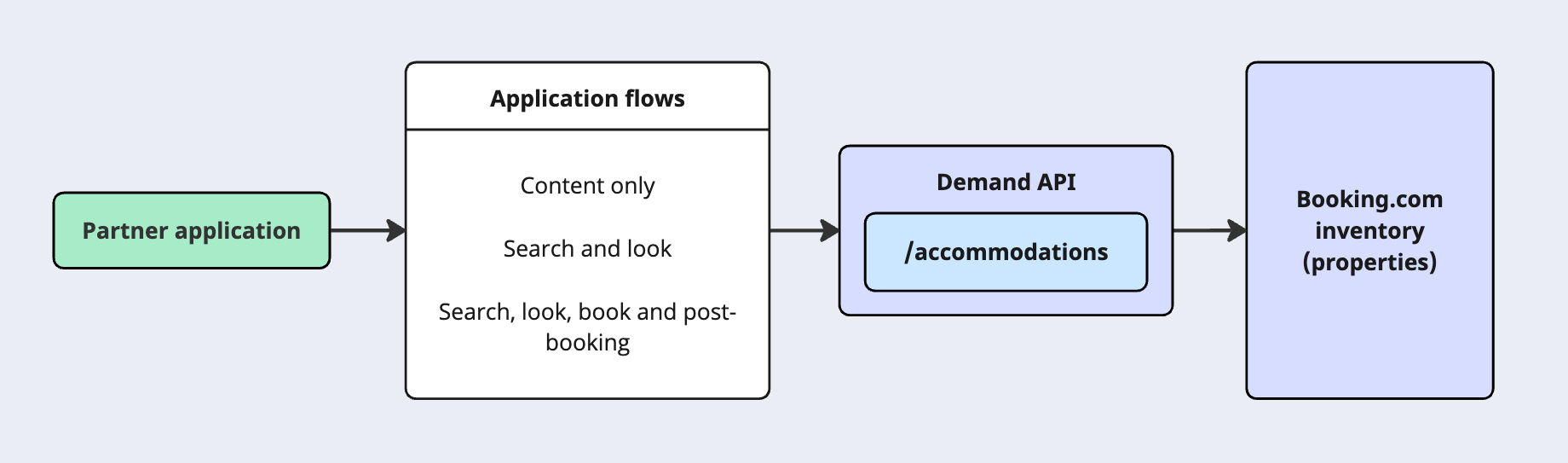
Endpoints
The /accommodations endpoints provide all the information your application needs to:
- Help travellers easily find and choose the properties they want to book.
- Redirect them to Booking.com to make their booking. (Or, if you also use the /orders API, you can process and manage bookings yourself.)
The following sections briefly describe the available endpoints and their purpose.
Search, availability and pricing
Find available properties and products that match a traveller's requirements (their destination, dates and guests):
- /accommodations/search - Get a list of properties that have availability matching a traveller's requirements, and return each property's best available price. For more information about how to use this endpoint, see Search for available properties.
- /accommodations/availability - Return price and availability details for all of a property's products that match a traveller's requirements.
Property details
Get all the information about a property that a traveller might want to know - from basic details such as its name and address, photos, to opening hours, what types of payment it accepts, what facilities it has, room details and so on:
- /accommodations/details - Get complete information about one or more properties.
- accommodations/details/changes - List properties that have opened, closed, or updated their details after a particular time in the last 24 hours.
Accommodations identifiers
Get the mappings of identifiers to names for data that is specifically related to accommodations, so that you can map names to identifiers in requests, and identifiers to names in responses:
- /accommodations/chains - List the unique identifiers and associated names of property chains and brands.
- /accommodations/constants - List the unique identifiers and associated names of different data types used with properties - for example, room facilities such as "Tea/Coffee maker", or property types such as "Bed and breakfasts".
Reviews
Get reviews from previous guests and statistical ratings for properties, to help your travellers gauge their quality:
- /accommodations/reviews - List review comments for properties.
- /accommodations/reviews/scores - List statistical review scores for properties, in both individual categories and overall.
You can only use the /accommodations/reviews and /accommodations/reviews/scores endpoints if your partner agreement with Booking.com allows it.
Features
Extensive filtering capabilities
The /accommodations endpoints provide extensive filtering capabilities that you can use to tailor and optimise your searches to suit both your business model and the traveller's requirements.
For example:
- You can restrict your property searches in different ways, such as by location (country, city, region, proximity to an airport), type, brand, payment type, etc.
- See Destination fields and Filter criteria for more details of the filtering capabilities provided by /accommodations/search.
Tailored output
By default, all endpoints return basic data that will always be needed.
However, you can optionally use the extras field in your request to retrieve additional information in the following endpoints:
Example of tailored output
For example, on an /accommodations/details call you can optionally return any combination of the following information about a property: photos, additional description, details of facilities, accepted payment methods, meal and cancellation policies, and room details.
If your application provides detailed property pages you may want all of this information; if you just present summary details about properties, you may just want photos, or none of it.