Orders management
Use the /orders endpoints to let travellers book and pay for travel services and products directly from your application. Manage bookings efficiently without redirecting users to Booking.com.
The /orders API collection
The /orders API collection is part of the Demand API and enables full booking and post-booking capabilities within your application:
✅ Booking – Let travellers confirm and pay for the travel products they’ve selected, including accommodation and car rentals.
✅ Post-booking – Retrieve and manage bookings, cancellations, and other follow-up actions such as reporting commissions or handling loyalty programmes.
As part of our Connected Trip offering, the /orders API collection supports multiple travel services — including accommodations and car rentals.
Use the /orders endpoints if your integration supports any of the following application flows:
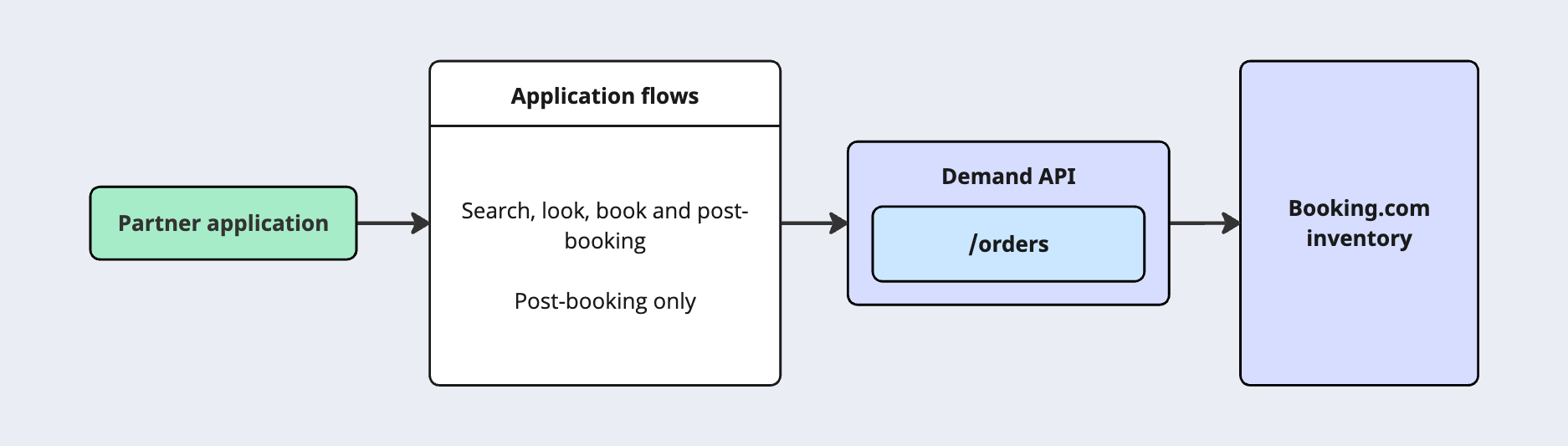
Key endpoints
The following endpoints support the full lifecycle of an order — from creation to post-booking management and cancellation.
Create an order
These endpoints allow you to confirm availability, review the final price and payment options, and create a booking:
| Endpoint | Description |
|---|---|
| /orders/preview | Retrieve the final price, available payment methods, and other booking details. |
| /orders/create | Confirm the booking and process payment using the data provided by /orders/preview. |
Learn how to use these endpoints in the Orders creation guide.
Retrieve order details
Access booking information to support customer queries or carry out post-booking operations:
| Endpoint | Description |
|---|---|
| /orders/details | Get general information about a list of orders, created or updated whithin specific dates. |
| /orders/details/accommodations | Retrieve accommodation-specific details (e.g. check-in time, policies, status and labels). You may want this, for example, to assist a customer with an enquiry. |
| /orders/details/cars | Retrieves details about the car rental specific part of the order including their status or labels used (needed for attribution) |
| /orders/details/flights | Retrieves details about the flights specific part of the order. |
See /orders/details/ guide for usage instructions.
Cancel and modify orders
| Endpoint | Description |
|---|---|
| /orders/cancel | Cancel an existing booking and retrieve the cancellation result. |
| /orders/modify | Modify certain details from an existing order (example: Checkin/checkout dates or Credit card details.) |
Key features
Preview before booking
The /orders/preview endpoint improves the user experience and reduces errors by:
- Returning the final price and available payment methods, tailored to the selected products.
- Generating a unique order token, which encapsulates all relevant booking details. You pass this token to /orders/create endpoint to complete the order — no need to rebuild the request manually.
Extensive payment options
The Demand API supports a wide range of payment features to meet both partner and traveller needs.
The /orders API collection provides:
- Clear information on payment timing and methods.
- Built-in support to help you handle each payment flow — from collection to processing.
Explore the Payments section for integration guidance and best practices.
- Find dedicated guidelines in the Orders section.
- Check out all available payment methods and timings.
- Use the Payments quick guide for initial instructions on how to check available payment options.
- Review the payment use cases for examples and best practices.