Handling cancellations
This guide outlines the steps necessary for a smooth cancellation experience, along with relevant examples.
The cancellation process
Cancellations can arise from various situations, including booking errors, or changes in travel plans. Therefore, it's crucial to familiarise yourself with the cancellation policies associated with each booking.
- Always consult the cancellation policies section before proceeding with a cancellation.
- Make sure you understand the steps and recommendations provided in this guide to streamline your cancellation process.
If you are using Demand API v3.2, see Cancel for less to request a fee waiver on cancellations that require property approval.
Step-by-step process
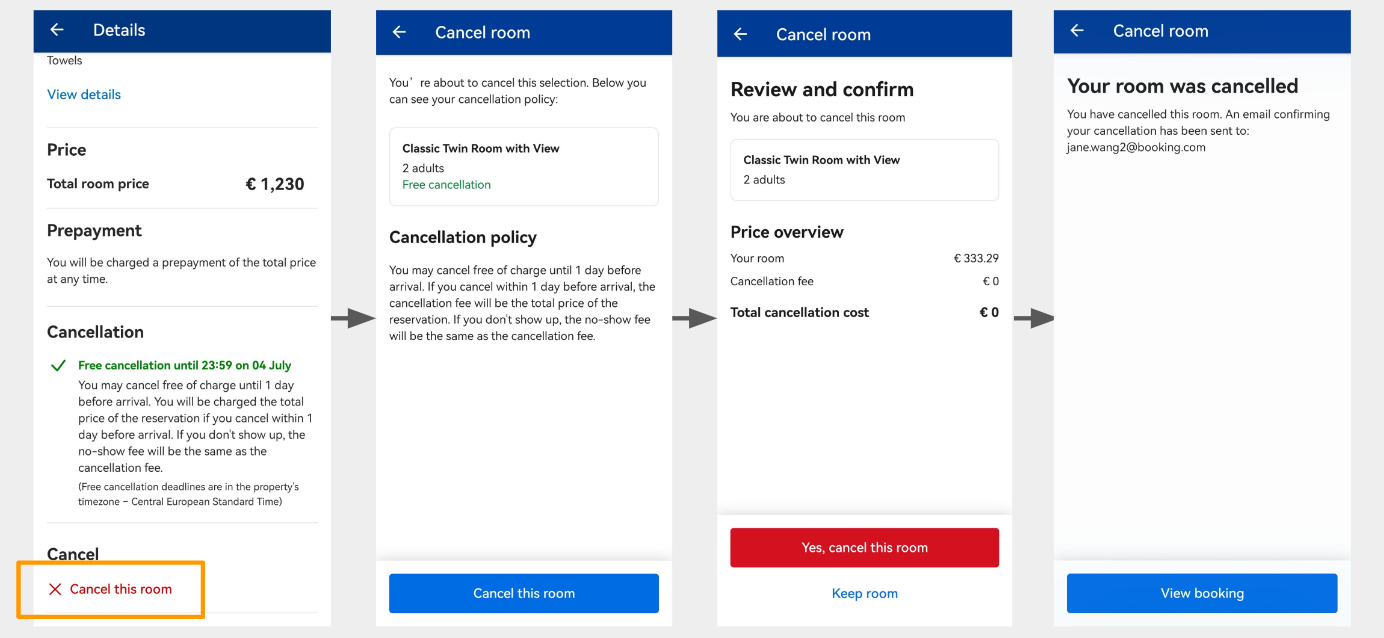
1. Fetch the order/details
Upon receiving a cancellation request, verify first the order ID and retrieve relevant booking details using the /orders/details endpoint.
Refer to the orders/details guidelines for examples and best practices.
In your request, make sure you include the order ID (or reservation id).
{
"orders": [
"121312354"
],
"currency": "EUR",
}The response will retrieve the order information, including the payment method, price, status and when the order was last updated.
{
"request_id": "01jrab3s38cr3k4wxmd6rsxx0m",
"data": [
{
"id": "121312354",
"accommodations": {
"reservation": 121312354
},
"affiliate": 956509,
"booker": {...},
"cars": null,
"created": "2025-02-04T10:24:59+00:00",
"currency": "EUR",
"flights": null,
"payment": {
"accommodations": {
"authorisation_form": "https://secure-admin.booking.com/airplus_auth_form_pdf.html?token=anNvbl9hbXM0Xzg0ZmIyNWZhLTdmODAtNGRlZC04NTAxLWFiMDVhYmZhN2Q0OQ%3D%3D&lang=en-us",
"receipt_url": null,
"reservation": 121312354
},
"method": "card",
"paid": null,
"pending": null,
"timing": "pay_at_the_property"
},
"price": {
"commissionable": 0,
"total": 276.94
},
"status": "booked",
"updated": "2025-02-04T10:25:00+00:00"
}
],
"metadata": {
"next_page": null,
"total_results": 1
}
}2. Verify the order status
Before cancelling, check the order status and last update.
In the example provided:
- The order has a
bookedstatus - therefore the order can be cancelled. - And it was last updated on the "2025-02-04T10:25:00+00:00" (UTC time) when was created.
},
"status": "booked",
"updated": "2025-02-04T10:25:00+00:00"
}The following statuses indicate that an order cannot be cancelled:
| Order status | Description |
|---|---|
cancelled | The order was automatically cancelled by the system. This can happen for operational or risk-related reasons, such as suspected fraud, or when the guest’s payment card is flagged as invalid and not updated within the allowed time window (for example, 24 hours). |
cancelled_by_accommodation | The order was cancelled by the accommodation provider, for example due to availability issues or operational constraints. |
cancelled_by_guest | The order was cancelled by the guest, in accordance with the applicable cancellation policy. |
stayed | The stay has been completed and the guest has checked out. |
no_show | The guest did not arrive for the stay and the order was marked as a no-show by the accommodation, according to its no-show policy. |
- Only orders with the status “booked” can be cancelled.
- If you attempt to cancel an order with a “stayed” or "cancelled" status you will receive a 400 error message. Check the error handling section for more details.
Multi-room statuses
In cases where individual products have varying statuses, the "stayed" status takes precedence and is applied to both the accommodation and order status.
- For instance, if one room in the order is marked as "cancelled" while another is "stayed," the "stayed" status will be used for both the accommodation and the order.
3. Check the cancellation policy
Before proceeding, verify the booking's eligibility for cancellation according to its specific terms using the orders/details/accommodations endpoint, this way you can:
- Evaluate deadlines, potential fees, and any conditions that could impact the cancellation process.
- Help you communicate any penalties or refund policies to the traveller effectively.
The response will include whether there is cancellation fees. Example:
{
"request_id": "01fr9ez700exycb98w90w5r9sh",
"data": [
{
"id": "121312354",
"accommodation": 123456,
"accommodation_details": {...},
"accommodation_order_references": [
"12345",
"ABED2312"
],
"booker": {...},
"cancellation_details": {
"at": "2025-03-02T00:00:00+00:00",
"fee": {
"accommodation_currency": 170.01,
"booker_currency": 186.87
}
},
"checkin": "2025-03-03",
"checkout": "2025-03-08",
"commission": {...}
},
"credit_slip": 1223445,
"currency": {
"accommodation": "EUR",
"booker": "USD"
},
"key_collection_information": [...],
"label": "One123",
"pin_code": "1234",
"price": {...},
"products": [
{
"allocation": {...},
"guests": [...],
"policies": {
"cancellation": [
{
"from": null,
"price": {
"accommodation_currency": 170.01,
"booker_currency": 186.87
}
}
],
"price": {
"base": {
"accommodation_currency": 170.01,
"booker_currency": 186.87
},
"total": {
"accommodation_currency": 200.97,
"booker_currency": 220.9
}
},
"room": 12345,
"room_details": {...},
"status": "booked"
}
],
"remarks": "We will need an extra cot. Need room on higher floor",
"reservation": 123456,
"status": "booked",
"stay_probability": 0.12
}
]
}
The cancellation is free until 1 day before the checkin date (on the "2025-03-02T00:00:00+00:00")
From 2025-03-02 (UCT time) the traveller will be charged the stated amount (
186.87)At this point the order has not been cancelled yet, hence the status is "booked" and "cancellation.from" appears as "null".
Third-party inventory accommodation do not offer special conditions policies on their products as only flexible and non-refundable policies are available. Check the Third-party inventory cancellation restrictions section for more details.
4. Process the cancellation
If the order meets the cancellation criteria, call the cancellation order endpoint to proceed.
Required parameters
When making a cancellation request, include the following mandatory parameters:
Key parameters | |
|---|---|
order_id | The unique identifier for the order you wish to cancel. This value can be found in the order/create or orders/details response. |
| A description of the reason for cancellation, useful for tracking or reporting. Examples include: "Change in trip plans," "Wrong dates," or "Found another accommodation." |
Request example:
{
"order": "509430129718799",
"reason": "Change in trip plans."
}Response status
When using the cancellation endpoint to cancel an order, you may receive the following response statuses:
- Successful
- Failed
Upon successful cancellation, the response will confirm the operation. Example:
{
"request_id": "01fr9ez700exycb98w90w5r9sh",
"data": {
"status": "successful"
}
}If the cancellation fails it retrieves an error code and message. Check the handling errors section for more details.
Please note that reservations may be automatically cancelled by our system if they are suspected to be fraudulent.
5. Review and confirm in order details
After cancelling the order, wait up to 1 hour for the order to be updated.
Then use the orders/details/accommodations endpoint to verify the status value and the cancellation details again.
At this stage, the status should be "cancelled" and in the cancellation_details you will be able to check:
- The applied cancellation rules, including any fees and timelines.
- The cancellation
feewith the amount that must be charged for the cancellation, according to the applicable cancellation policy.
In this example, the fee is 186.87 and must be paid at 2025-03-02T00:00:00+00:00:
{
"cancellation_details": {
"at": "2025-03-02T00:00:00+00:00",
"fee": {
"accommodation_currency": 170.01,
"booker_currency": 186.87
}
}
}
The fee field is null if the cancelled product has a free cancellation policy.
6. Notify the traveller
After successfully cancelling the booking, send a confirmation notification to the traveller.
Include details about the cancellation and any applicable refunds. Example:
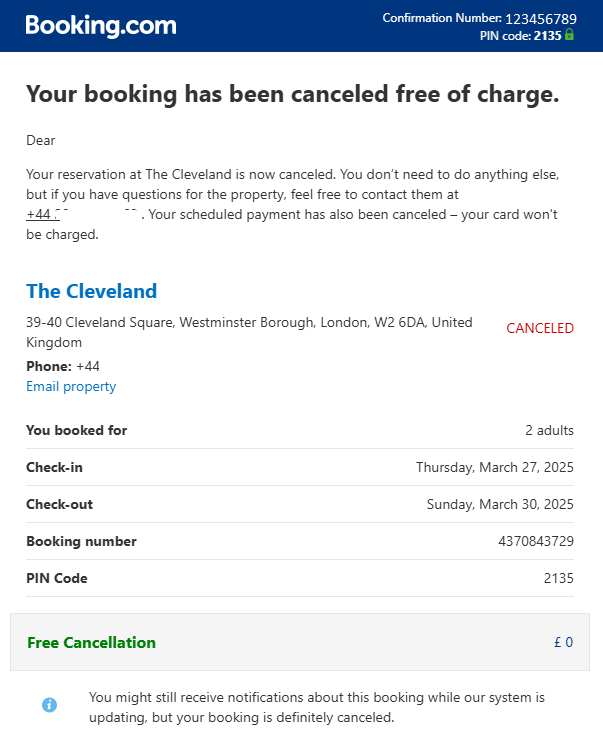
Always confirm the cancellation status with the guest to ensure they are informed.
Handling errors
If the cancellation is unsuccessful, the API returns an error message indicating the issue.
Common error responses may include:
Error codes | |
|---|---|
| 403 Forbidden | If you try to cancel an order immediately after it is created, you might receive a permission-denied message. Please wait a few minutes before attempting to cancel. |
| 404 Not found | The specified order ID does not exist. |
| 409 Conflict | The order cannot be cancelled due to its current state (e.g. stayed). |
| 500 server error | Temporary server error. Wait a few minutes and try again. |
| 504 Timeout | Server unavailable or request took too long. Retry after a short delay (e.g., 30 seconds). |
Refer to the general error handling guide for generic error codes and examples.
Examples of error responses
400 error messages:
- If you attempt to cancel an order with a “stayed” status, you will receive this error message, indicating that checkout has already occurred:
{
"request_id": "01jc0echvzdvwt4g1vc0yj280f",
"errors": [
{
"id": "OrderNotCancellable",
"message": "The order is no longer cancellable. Checkout was yyyy-mm-dd."
}
]
}
- A similar message will appear if the order was already cancelled:
{
"request_id": "01jc0echvzdvwt4g1vc0yj280f",
"errors": [
{
"id": "OrderNotCancellable",
"message": "The order has already been cancelled."
}
]
}Important considerations
User initiation: Enable travellers to initiate the cancellation process through a user-friendly interface in your application.
- Ensure they can easily access their booking information.
- Keep the cancellation process simple and intuitive. Provide clear instructions and confirmation messages at each step.
Cancellation policies: Be aware of the cancellation policies linked to the order, as these will dictate whether a cancellation fee applies or if cancellation is possible without penalties.
- Clearly communicate cancellation policies during the booking process to reduce confusion and enhance trust.
Time sensitivity: Some orders have specific time frames for cancellation.
- Ensure you're acting within the allowed period to avoid complications.
- Example: Cancellation cannot happen after checkin date.
Testing and validation: Rigorously test the cancellation feature to ensure it functions as intended across various scenarios, including edge cases.
- Refer to the orders/details guide for instructions and examples on how to use this endpoint.
- Learn about the supported cancellation policies to provide the right information in the cancellation process.