About payments
If you are implementing a Search, look and book integration keep reading to learn about the available payment scenarios, methods, timings, etc, and how to set the best fit for your business case.
What is Payments?
Payments is the Demand API component that enables you to charge travellers for bookings that have been made.
There are two main ways that bookings payments can be done:
Online payments
Pay at the property
Do I need to use Payments?
- Use Payments if you are implementing an integration that provides the entire booking journey (the Search, look and book flow).
- If you are implementing a Content only flow, then you can skip this section.
Key benefits
Although Pay at the property can be handy for many travellers, we encourage our partners to use Online payments as it brings a wide range of benefits:
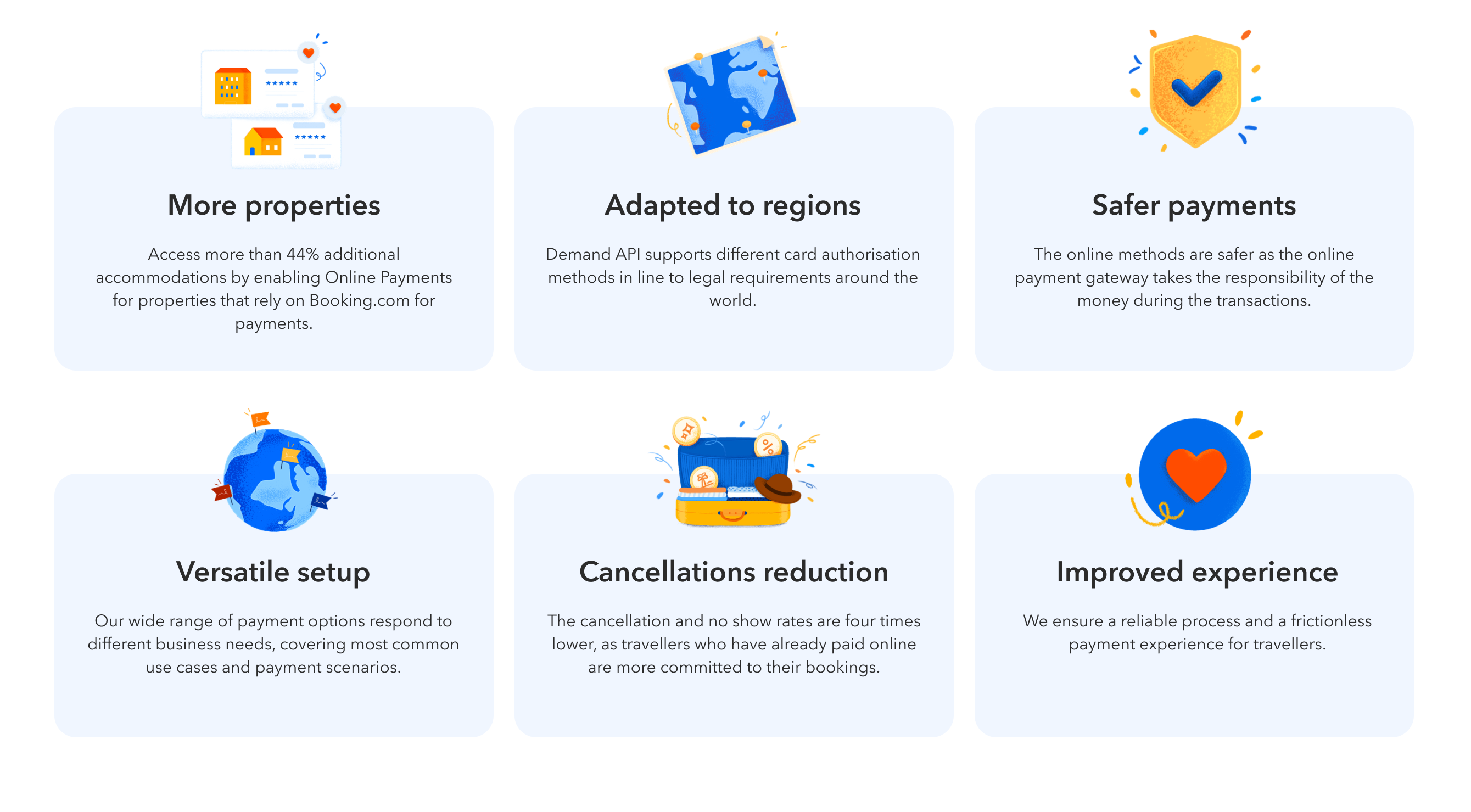
Payment options
Which payment options are available depends upon the particular payment scenario you are using, and the payment timings and methods that are available for a chosen property. Accepted methods might vary from property to property.
Navigate though these sections to learn more about the most common payment scenarios.
Online payments 
These are the main Online payment use cases with different flows and payment methods:
Type of partner | The flow | |
|---|---|---|
| Partners charging travellers: These are partners with a Booking payment agreement that allows them to directly charge the traveller. → Check instructions here | The partner pays Booking.com on behalf of the traveller, by Virtual credit card (VCC). | |
| Partners not charging travellers: In this sort of payment scenario, partners are not entitled to directly charge the traveller. → Check instructions here | The traveller pays Booking.com via the partner. Booking.com directly charges guest's credit card. | |
| Corporate partners: Pay online on behalf of their employees for a business trip. → Check instructions here | The partner pays using AirPlus VCC or any other accepted Virtual credit card. Then Booking.com charges partner via the VCC. Partner can use Credit card MOTO as well. |
In all Online payments Booking.com is responsible for paying the property.
- You can only use Online payments if your partner agreement with Booking.com allows it.
- And Online payments are only available on those properties that have enabled this feature in our platform.
Pay at the property 
Apart from Online payments, Demand API also supports payments made at the property, offering the option of paying offline whenever the property allows it.
There are two main Pay at the property use cases with different flows and actors involved:
Type of traveller | The flow | |
|---|---|---|
 | A regular traveller: A regular traveller who pays directly at the property with the accepted method and at checkin date. → Check instructions here | The traveller makes the booking: Provides personal details and card information to secure the booking or prepayment if needed. The partner forward booking details to Booking.com. |
| Business traveller: The traveller is a company employee and the booking is made for a business trip. Corporate partners pay on behalf of their employees, using a Virtual credit card (VCC) and providing an authorisation form to the property1. → Check instructions here | 1. The traveller makes a reservation for business travel. 2. The partner forwards a VCC and payment authorisation details. 3. Booking.com sends an authorisation form with VCC details. 4. The property charges VCC as authorised when traveller stays. |
1 This is also known as "Payment instructions".
- Learn about all the available payment methods and timings.
- Refer to the Quick guide for initial instructions on how to check available payment options.
- You can also explore the different use cases for instructions, examples and best practices for your order request.