Regular travellers
Learn how to create an order request that allows your travellers to secure their bookings and pay directly at the property.
Pay at the property scenarios
In this scenario, a traveller pays directly at the property during checkin but may need to provide a credit card to secure the booking, depending on the property’s requirements.
Traveller type | The flow | |
|---|---|---|
 | A traveller who pays directly at the property with the accepted method and at checkin date. | ✓ The traveller makes the booking and provides personal details and if required, credit card information to secure the booking or prepayment. ✓ The partner forward booking details to Booking.com ✓ Then the property handles the payment. |
Use case
A traveller uses your application to find a property, makes a booking, and chooses to pay directly at the property during check-in..
Follow the instructions and recommendations to create the payment data needed on your order request, to cover this use case.
1. Check the available payment options
→ Refer to the Quick guide for examples of responses and initial instructions on how to use the payment endpoints. So you can check the available payments options, including timings, schedules and methods.
Type | Endpoint | Response | |
|---|---|---|---|
| Pay at the property | Use /accommodations/details Use /orders/preview | To see the set of methods (cards and/or cash) that a property accepts when paying directly at checkin. To check the set of methods that a property accepts to secure the reservation. These might be only used for cancellation and no show fees. |
The traveller will need to pay directly when they stay at the property. The payment.methods object in the /accommodations/details response identifies the payment methods (payment cards and/or cash) that the property supports for this scenario. If method_required = true, it requires a credit card. Hence you should include the details of the traveller valid credit card in your payment order.
2. Create your order
The following examples show different use cases that your application could support in this scenario.
Each example shows the payment structure that you would need to provide in the /orders/create request.
- Go to your /orders/create request
- Specify the needed information in the
paymentobject. Follow the examples provided.
Secure booking with a card
The traveller opts to pay at the property, but the property requires a credit card to secure the booking..
The flow
- The traveller provides their credit card to guarantee the booking.
- You provide the card details to Booking.com, who in turn forward them to the property.
- The property will charge the card when the traveller stays (checkin date).
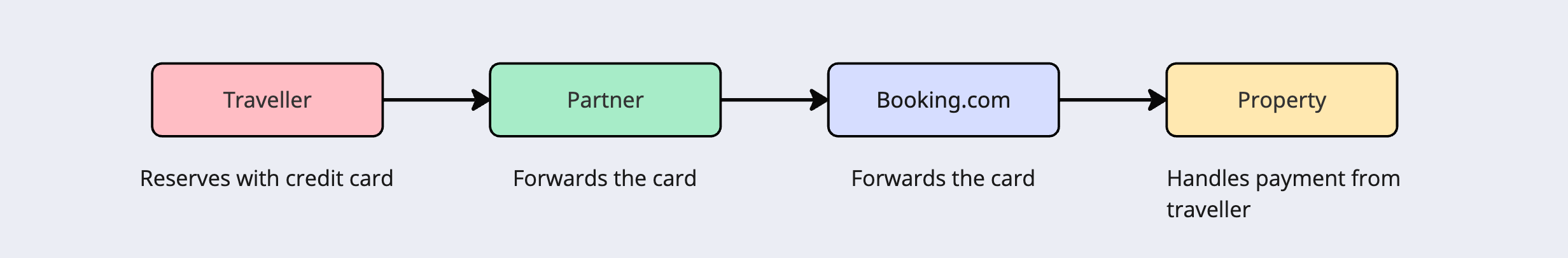
The payment field in your /orders/create request will look like this:
"payment": {
"card": {
"cardholder": "xxxx",
"cvc": 123,
"expiry_date": "2030-10",
"number": "1234123412341234"
},
"method": "card",
"timing": "pay_at_the_property"
}
cardholder,cvc,expiry_date, number: Must contain the details of a valid payment card that can be used to secure the booking.- Check the list of the
methods.cardssupported by the property, returned in the /orders/preview response. (Refer to Quick guide to learn how to get this information).
- Check the list of the
method: Must be "card".timing: Must be "pay_at_the_property".
For this case do not use the airplus,business information or include receipt fields.
Pay at the property without card
The traveller decides to pay at the property and does not use a credit card to secure their booking.
This option is available when the property does not require any payment card details at booking, either for prepayment or to secure the booking.
The flow
- The traveller makes a booking without any payment card details.
- You provide the booking details to Booking.com, who in turn forward them to the property.
- The property will charge the traveller at checkin date.
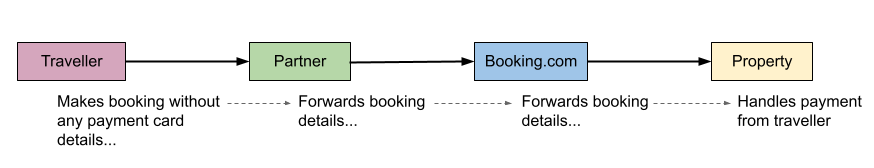
Specify the following information in the payment object in your /orders/create request:
timing: Must be "pay_at_the_property".
- For this case do not use the
airplus,business information,include receiptandcardfields. - As this payment is not online, you dont need to define any payment method.
Example:
"payment": {
"timing": "pay_at_the_property"
}
- Learn more about all the Payment methods and timings.
- Check the Orders section for more tips and examples on how to preview and create your order requests.
- Use the common/payments/cards endpoint to understand the card IDs retrieved in your response.