Car rental deals
Learn how to identify and display promotional car rental deals using Demand API. These deals can improve conversion by surfacing competitive and time-limited offers to travellers.
About car rental deals
The Demand API allows you to access promotional car rental offers through the deal object in the cars/search response and in cars/availability if you are using Demand API v3.2.
- Deals may include discounts tied to specific campaigns (e.g. Black Friday), device types (e.g. mobile bookings), or seasonal promotions.
- They typically offer aggressive discounts during specific periods, such as seasonal sales or campaign events.
- Deals are designed to create urgency and boost bookings, especially in off-peak periods or for high-discount inventory.
- Deals are applied automatically if your integration and commercial agreement support them.
By surfacing these deals in your product, you can highlight value and urgency to encourage bookings.
For more details on the discounts (deals) available to you, please reach out to your Account Manager.
Types of car rental deals
Each deal is tagged to identify the type of promotion. The following tags may appear in the deal.tags array:
| Tag | Description |
|---|---|
black_friday | A time-limited deal linked to the Black Friday campaign (late November). |
getaway_deal | A seasonal promotion designed to boost off-peak bookings. |
mobile_rate | A discounted rate applied to bookings made via mobile devices. |
Deal object in the API response
When deals are available for a product, the response includes the deal object:
{
"id": "example_car_id",
"name": "Example Car Rental",
"price": 100.00,
"deal": {
"discount_percentage": 15,
"public_price": 117.65,
"tags": ["black_friday", "mobile_rate"]
}
}"Deal" object parameters
Field | Description |
|---|---|
discount_percentage | The percentage discount applied to thepublic_price to calculate the final price. |
public_price | This is the original price of the product, before any discounts. This is the price to which the discount_percentage is applied. |
tags | An array of tags identifying the type(s) of applied deals. |
Note that the products.deal object may be null if no promotions apply. Always check for its existence before displaying promotional content.
Best practices for using car rental deals
| Area | Recommendation |
|---|---|
| Eligibility check | Confirm that your integration and commercial contract support deal-based pricing. |
| Display logic | Show the public_price with a strikethrough or a discount badge to clearly communicate the savings. |
| Promotion tagging | Use the tags array to inform UI elements (e.g. show a “Mobile deal” badge). |
Example:
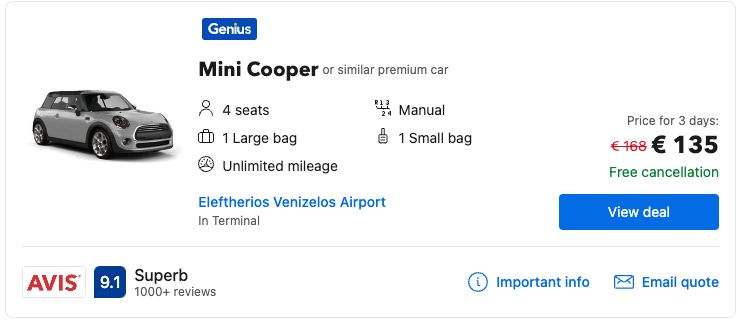
Troubleshooting
| Issue | Description | How to resolve |
|---|---|---|
| No deals returned | deal is missing or null. | Confirm eligibility and correct usage of the cars/search endpoint. |
| Unexpected discount values | The discount value is lower than anticipated. | Check if multiple deals are applied and if non-stackable rules apply. |
| Misleading price display | public_price not used correctly in UI. | Always use public_price for comparisons or strikethroughs. |
Next steps
- Learn how to display discounts in your application with our dedicated guide.
- Explore the Car rental Quick guide for instructions on how to use the cars/search endpoint.