Cars rental endpoint examples
Discover examples of Car API requests and responses, along with integration recommendations.
The Cars API allows you to retrieve information about cars, suppliers, depots, and even the score breakdowns assigned to depots based on customer reviews.
This section provides examples, tips, and best practices for working with the Cars API endpoints in your Search and look integrations.
Static data caching
All cars rental endpoints, except for the /search endpoint, return static data that may change infrequently - for example, supplier names, depot address, or depot scores.
For such data, we strongly recommend caching the responses from these endpoints and refreshing the cache daily. Caching reduces endpoint traffic and improves response times.
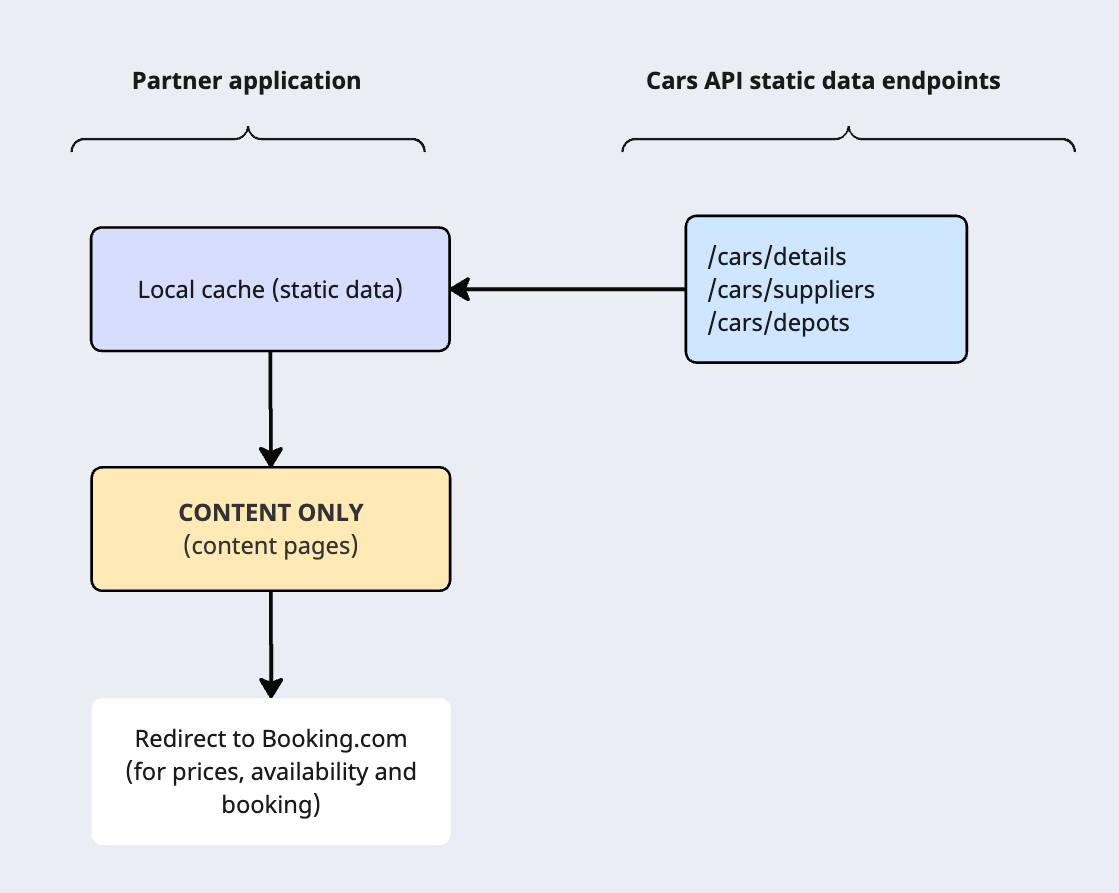
Do not cache the /search endpoint, as it returns prices and/or availability data for vehicles, which can change frequently. Caching this endpoint may result in outdated or invalid data, causing request failures.
| Endpoint | Use it to ... | Best practices |
|---|---|---|
| /cars/details | Retrieve all the relevant information about vehicles. | Query the last modified date to update your cache of car details. |
| /cars/suppliers | Obtain all car rental suppliers and their logos. | It accepts a specific ID. If no ID is provided, it returns all suppliers. |
| /cars/depots | Return all available car rental depots. | The returned ID will not change unless a depot changes location. |
| /cars/depots/reviews/scores | Get the customer score breakdowns for specified depots. | Displaying scores can enhance the booking decision-making process. |
/cars/details
→ Use the /cars/details endpoint to obtain relevant information about individual vehicles.
To adjust the number of results returned, use the maxim_results parameter.
Example:
{
"last_modified": "2023-11-01T11:05:00+00:00",
"maximum_results": 100
}
Query the last modified date to update your cached vehicle details.
/cars/suppliers
→ Call the /cars/suppliers endpoint to retrieve a list of car rental suppliers and their logos.
If you want to get details about a specific supplier:
- Go to the cars/search response.
- Copy the returned supplier’s unique identifier (id).
- Use it in your /cars/supplier request.
- The returned response provides the details about the selected supplier, including the logo.
Example:
{
"suppliers": [
62
]
}To see the full list of available suppliers, do not specify any id.
Different supplier ids
As many of the car rental suppliers operate in multiple countries, you might receive different IDs for the same name.
Budget in country A has supplier id=2218, while Budget in country B has supplier id=62
[
{
"id": 2218,
"name": "Budget",
"logo": "https://cdn.rcstatic.com/sp/images/suppliers/2218.png"
},
{
"id": 62,
"name": "Budget",
"logo": "https://cdn.rcstatic.com/sp/images/suppliers/62.png"
}
]
To avoid confusion, make sure you select the
supplier idprovided in your cars/search response for the selected route/ country.
/cars/depots
→ Call the /cars/depots endpoint to see all available car rental depots.
On your request, you can use the maxim_results parameter to reduce/increase the number of results.
- Specify the ISO language code (in lowercase), that identifies the language you want to use in instructions provided in the response.
If you don’t specify any language code, en-gb is used by default.
Example:
{
"last_modified": "2023-11-01T11:05:00+00:00",
"maximum_results": 100,
"languages": [
"en-gb",
"nl"
]
}
Query the last modified date to update your cache of car depots.
If some of these depots are not active in Booking.com their ids won’t be returned in any search responses.
/cars/depot/reviews/scores
Optionally you can use the /cars/depots/reviews/scores endpoint to retrieve the score breakdown given by travellers associated with a particular car rental depot.
Note that the ratings score is based on all traveller traffic across Booking.com/cars, and may not necessarily reflect the experience of your own customers.
- If you choose to display them on the search results, you are responsible for ensuring that your travellers are properly informed about what these scores represent.
→ Call the /cars/depots/reviews/scores endpoint
On your request, you can use the maxim_results parameter to reduce/increase the number of results.
{
"maximum_results": 10
}- Explore the Get started section for a comprehensive, step-by-step guide.
- Ready to migrate your integration? Check out our Migration guide to smoothly transition to the Demand API car endpoints.