Displaying pricing information
Learn how to display accommodation price information on search results, property and order pages.
Your application must display price information clearly, consistently and in accordance with all relevant laws and regulations.
The following sections provide some advice on how to do this on search results, property and orders pages.
On search results and property pages
Prices display
Display the price of an accommodation product or product group using the appropriate book price.
If you display a
bookprice that is discounted because a deal is available, you can show details of the deal.Clearly indicate whether a
bookprice includes taxes and charges, and whether any additional charges will or might apply.
For example, label the price with a short message such as "Includes taxes and charges" or 'Additional charges may apply":
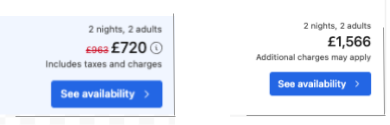
Excluded charges display
If you show details of excluded charges:
- Display details of each
excludedcharge individually. Do not combine them into your own categories. - For each charge, display the charge
name(from /accommodations/constants) andmode, and either thepercentagevalue, or thetotal_amountandcurrency, as appropriate. - Do not display specific details for any
incalculablecharges.
For example (on a property page):
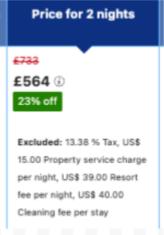
Conditional charges display
If you show details of conditional charges, either provide a detailed explanation for each charge individually, or simply include them as part of an "Additional charges may apply" message.
On an order preview page
Prices, charges and currency
Display the price of the order using the
price.totalprice.Clearly indicate whether the price includes taxes and charges, and whether any additional charges may apply.
Display details of each
non_conditionalcharge that applies to the order (using the data from theprices.extra_charges.non-conditionalobject). Do not combine charges into your own categories.If the
booker_currencyandaccommodation_currencyare different:- Show the price clearly in both currencies.
- Clearly state that if the exchange rate changes before the traveller completes the booking, they will pay a different price to the one shown.
For example:

Deals
If you display a price that is discounted because a deal is available, you must show details of the deal. For example:
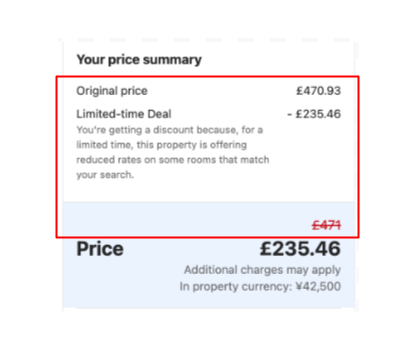
See Deals section for more details.
Conditional or incalculable charges
If the order includes either conditional, or incalculable non_conditional charges:
- Show each charge explicitly with a clear explanation.
- Indicate clearly that the price is not the total price.
For example:
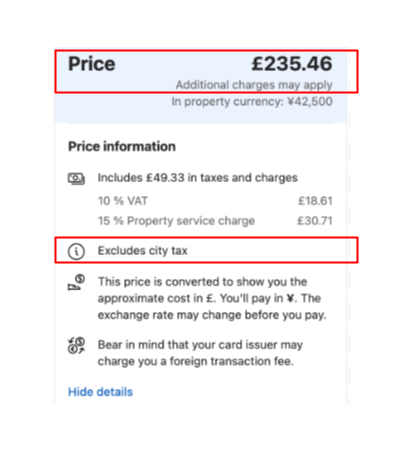
On an order details page
Commissionable price
Price over which Booking.com would calculate Affiliate partners commission. This price is the sum of net_price and all commissionable extra charges.
- This price is not the
totalprice as it may not contains all the extra charges. - There are no simple rule to explain which charges are commissionable.
Example:
| Charge | Value | Commissionable |
|---|---|---|
net_price | 60 | YES |
city_tax | 10 | YES |
vat | 20 | YES |
service charge | 10 | NO |
commissionable_price | 90 | |
total_price | 100 |
In general terms, commissionable prices should not be displayed publicly.
Application flow consistency
Make sure that the information you display is consistent across each stage of your integration flow.
Search, look and redirect implementation
If you redirect travellers to Booking.com from a search results or property page, your information must be consistent with the page that you redirect the user to.
Search, look and book implementation
If your application handles the booking process itself, your information must be consistent with what you show on your orders page.
- It might be the case that the price presented in the /accommodations/availability response is a bit different of that included in preview/order endpoint.
- Refer to Accommodation pricing guide for more details about these differences.
Next steps
Looking to implement or optimise booking flows? Here are some helpful resources: