Managing value adds
Value adds are products and services that are extra offerings that can be added to accommodation units. You can bundle the extra services or offerings to a specific roomrate. A bundle can consist of one or more Booking.com supported value adds.
For example, you can add products/services from the following groups:
- Food and beverage
- Parking
- Early check-in
- Pets services
Booking.com currently supports a list of services and products that you can offer as part of a roomrate. To get the latest list of supported value adds, see implementing the Value adds catalog API.
To learn more about implementing the value adds functionality in your user interface, see Implementing Value adds in your interface.
Actions using value adds
The following are the actions supported around value adds:
- Get details of the latest value adds.
- Attach value adds at the time of creating a roomrate.
- Update value adds in a roomrate.
- Delete all value adds from a roomrate.
- Retrieve value adds set up on a roomrate using the
roomratesendpoint. - Retrieve value adds set up on a roomrate using the
OTA_HotelProductNotifendpoint. - Retrieve value adds 2.0 information from Reservations messages:
- Retrieve value adds 1.0 information from Reservations messages:
At Booking.com, you can set up value-added service or products when creating or updating a room rate.
How do guests see the value adds?
Value-added services are shown to the guests next to the room rate at the time of booking.
For example, when you select the value add Food & drink credit Per stay Per room with ID 6 with the values Amount = 50 and CurrencyCode = AUD, then the guest sees the highlighted following at the time booking.
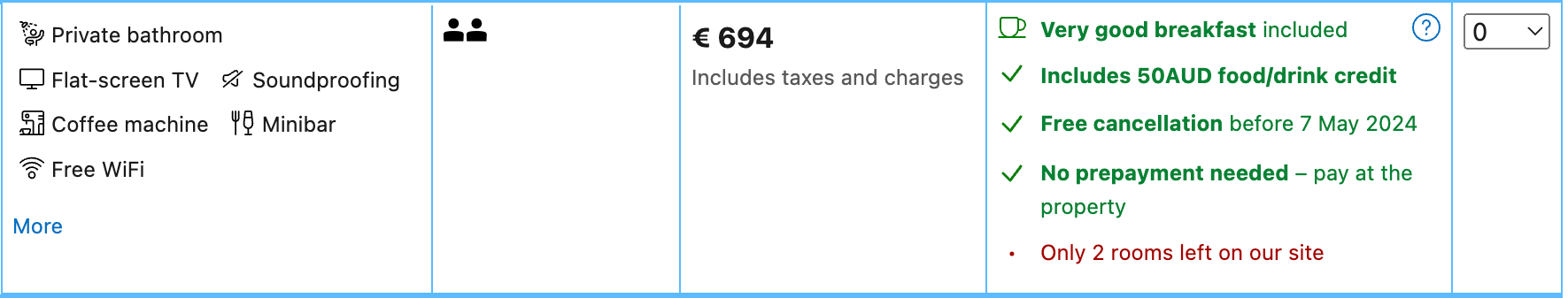
Before setting up value adds
You must create room type, rate plan, and at least one cancellation policy before creating a roomrate. When creating a roomrate you can create a value adds bundle and add value-added service to them.

To retrieve all the supported value adds and their details, implement the Value adds catalog API.
Restrictions when using the Pets value adds
When using pets as value adds, you must follow certain restrictions depending on the property's location. The following section lists these restrictions.
Properties within the United States/Australia
- If the property has a single roomrate available, then the
petsvalue adds cannot be attached to that roomrate. - If the property has multiple roomrates, then the
petsvalue adds cannot be attached to all the roomrates. For example, the API returns the following error message:PETS_VALUE_ADD_ATTACHED_TO_ALL_ACTIVE_RATES(460, "Pet value add cannot be attached to all active rates") - You cannot attach the
petsvalue adds to a roomrate, together with other value adds. For example, the API returns the following error message:PETS_VALUE_ADD_BUNDLED_WITH_OTHERS(459, "Pet value add cannot be bundled with other value adds")
Properties outside the United States/Australia
- Even if the property has only one roomrate available, then the
petsvalue adds can be attached to that roomrate. - If the property has multiple roomrates, then the
petsvalue adds cannot be attached to all the roomrates.
Setting up value adds
Set up value adds when creating or updating a room rate so guests can view the value-added service or product included with the room price at the time of room reservation.
Things to remember
- The price of the value adds are included in the roomrate.
- The specified display amount is used only for display purposes and to show the perceived worth of the specific value-added service or product.
- The price specified using the Rates and availability API is the final price shown to guests and it includes the price of the room along with any value adds set up for the roomrate.
- You can specify one or more attributes to a value add. For example: display amount, price.
- A partner can add a maximum of 5 value-added services or products per roomrate.
Going live
Before you go live with your API integration, you'll need to meet certain requirements. For more information, see Going Live.