Deals
Discover how to request, return and display information about deals.
Booking.com offers different incentives to property owners to help them market their offerings such as seasonal deals (e.g. Black Friday) or special rates for mobile users.
- As a Demand API Managed Affiliate Partner, you can access specific incentives, and offer them to your travellers.
For more information about the deals you can access and how to use them, please contact your Account Manager.
- In the Demand API, a
dealrefers to a discounted product price available to a traveller when one or more incentives apply.
Requesting deal information
Use the following endpoints to access deals information:
The following parameters determine the available deals for the returned products:
| API key | The key used in the Authorization: Bearer header, identifies the partner and affiliate IDs used to make the request.
|
checkin/ checkout | Include deals valid for the specified dates. |
booker | Include deals available only to travellers who meet specific conditions. For example:
|
Example - Accommodation search request
{
...
"booker": {
"platform": "mobile",
"country": "us",
"user_groups": ["authenticated"]
},
"checkin": "2023-09-01",
"checkout": "2023-09-02",
"extras": ["products"],
...
}Deal information in responses
After calling to any of the before mentioned endpoints, the response contains the products.deal object, that provides summary information on available deals for a product.
Key parameters | |
|---|---|
discount_percentage | The total discount percentage applied to the product's public_price after all qualifying deals are factored in. |
public_price | The original price of the product, before discounts. This is the price to which the discount_percentage is applied. |
tags | Identifies the types of deals applied to the product. |
Discount percentage calculation
The total discount percentage applied to the product's public_price after all qualifying deals are factored in.
The products.deal object does not always give a detailed breakdown of how the discount_percentage is calculated.
- If multiple deals apply, discounts may be applied sequentially.
- Alternatively, if deals cannot be combined, only the highest available discount will be returned.
Tags description
Each tag helps categorise deals, making it easier for users and platforms to identify the type of promotion or discount available for a particular accommodation.
Tag | Description |
|---|---|
black_friday | This tag indicates that the deal is part of a special promotion for Black Friday, a major shopping event usually held in late November.
|
limited_time_deal | Deals with this tag are available for a limited time. The discount or offer is time-sensitive and will expire after a certain period.
|
logged_in_deal | This tag is applied to deals that are available only to users who are logged in to their account on the platform.
|
mobile_rate | This indicates a special discounted rate offered to users who are booking through the mobile app.
|
seasonal_deal | This tag represents deals that are part of a seasonal promotion.
|
Example - Accommodation search response
The following example shows a product eligible for a 28% discount, applicable when booking via a mobile device or during a specific promotional period.
The original price is €100, resulting in a discounted price of €72.00.
{
...
"currency": "EUR",
...
"products": [
...
"id": "xxxxxxxx_x_xxxxxxxxx_x_x_x",
"deal": {
"discount_percentage": 28,
"public_price": 100.00,
"tags": [
"mobile_rate",
"limited_time_deal"
]
},
...
"price": {
"book": 72.00,
},Displaying deal information
Use the data from the products.deal object to show travellers that a deal is available for a product.
Best practices
If you display the
discount_percentageyou must also display thepublic_price- typically as a strikethrough price.Ensure that discounts are displayed only to eligible travellers - for example, only show
mobile_ratediscounts to travellers using an appropriate mobile device.Respect localisation and currency formatting:
- Deals are often region-specific, and currency formatting may vary based on the user’s location or the property’s location.
- Always ensure that the correct currency is displayed and use proper formatting for prices.
- For example, use € for prices in Euros and follow the appropriate conventions for the user’s locale (e.g., number formatting, decimal places).
{
"currency": "EUR",
"products": [
{
"deal": {
"discount_percentage": 20,
"public_price": 150.00,
"tags": ["limited_time_deal"]
},
"price": {
"book": 120.00
}
}
]
}Display example
For example, if a call to /accommodations/search returns the following deal information:
{
...
"currency": "EUR",
...
"products": [
...
"id": "xxxxxxxx_x_xxxxxxxxx_x_x_x",
"deal": {
"discount_percentage": 45,
"public_price": 1005.00,
"tags": [
"limited_time_deal"
]
},
...
"price": {
"book": 553.00,
},You could display this on the search results page as follows:
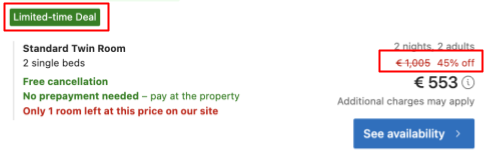
Similarly, if you receive the same information from a call to /accommodations/availability, you can display it on the property page like this:
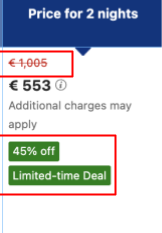
Dealing with Null deals
Sometimes, no deals will apply to a product. In such cases, the products.deal object will return null.
Best practice
Make sure to handle this case in your application gracefully. If no deal is available, you might want to display a standard price with no discount information.
Example response with no Deal
{
"currency": "EUR",
"products": [
{
"id": "xxxxxxxx_x_xxxxxxxxx_x_x_x",
"deal": null,
"price": {
"book": 100.00
}
}
]
}
Ensure your interface does not display any discount-related information when no deals are available to avoid confusion for users.
- For more information on setting up search requests and looking at availability, explore the Search for accommodation section.
- Explore the Search use cases section for practical examples.
- Consult the Create orders guidelines for instructions on defining requests for the orders/preview endpoint.