Third-party inventory
Learn about affordable sell rates coming from our third-party inventory and the benefits that having them enabled can bring to your business
What are Sell rates?
Sell rates refer to discounted prices from third-party inventory providers. These rates are available whenever they offer a lower price than those directly sourced from Booking.com, allowing travellers to get the best prices.
Key benefits
These are some of the benefits of having Sell rates enabled:
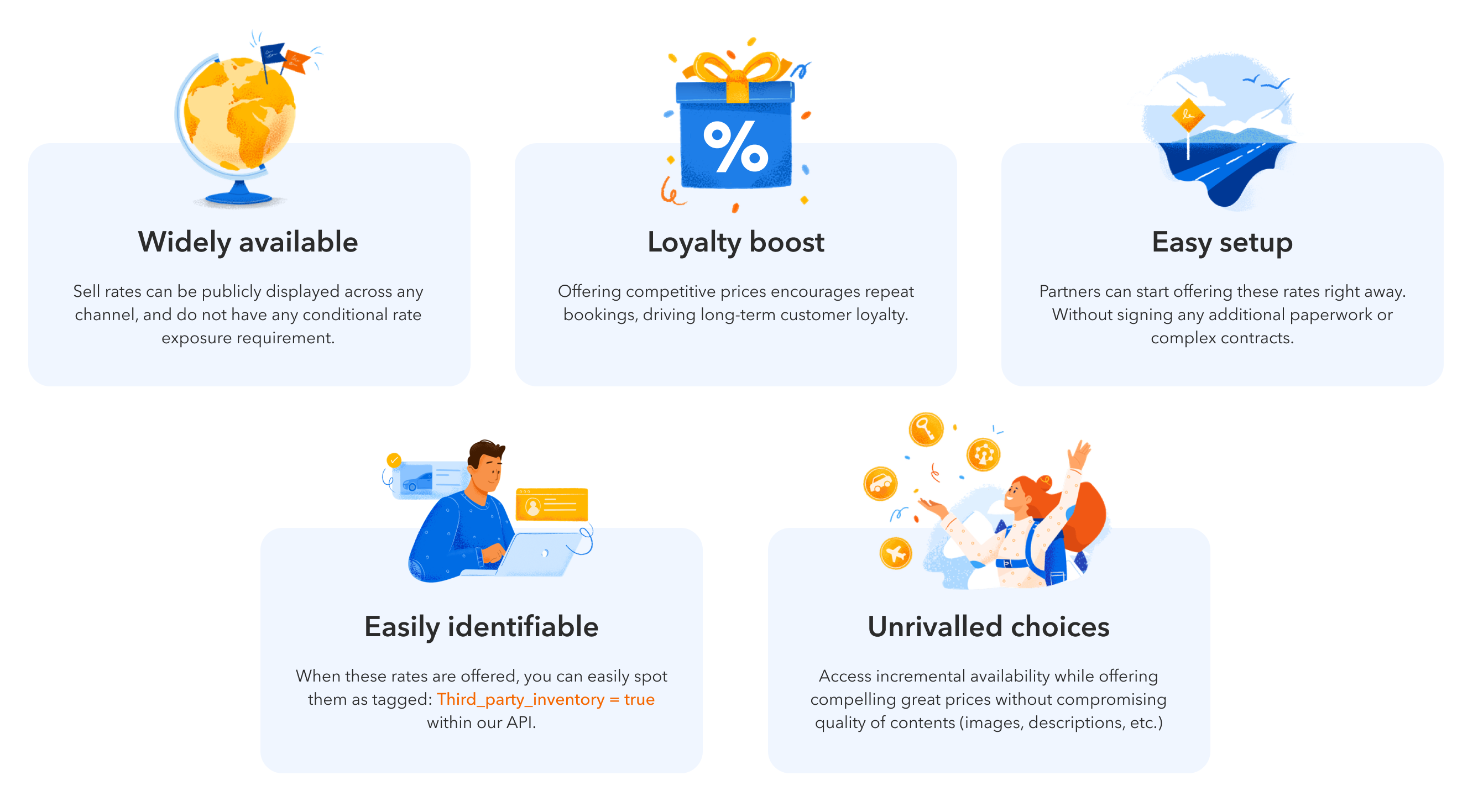
How to book Sell rates?
Sell rates are retrieved when using online payments, particularly pay_online_now only, as these are all prepaid rates across different cancellation policies.
Refer to the Payment timings section for more details on pay_online_now.
To retrieve affordable rates from our third-party repository, you should take some considerations into account:
Key considerations | |
|---|---|
| Accepted timings | ✓ pay_online_now✗ pay_online_later |
| Cancellations | ✓ Third-party inventory bookings can also be cancelled using the orders/cancel endpoint1 |
| Modifications | ✗ Modifications to the booking are not allowed. |
| Bookings | ✓ Reservations are limited to 1 room (with single, double or multiple occupancy). ✗ Combine booking Sell rates along with regular Booking.com rates. |
| Payment methods | ✓ Only credit cards & virtual credit cards (VCC). |
1 Note there are some restrictions on cancellations for Third-party inventory bookings.
To enable Sell rates, follow these steps:
- Verify that your account supports
pay_online_nowtransactions. - Ensure your account meets the minimum requirements for accessing third-party inventory.
- Follow the detailed instructions provided in the Quick guide, which includes examples and best practices on third-party rates.