Partners charging travellers
Follow these instructions to support the Online Travel Service scenario, where partners can directly charge travellers.
Is this for you?
If you are a partner with a Booking.com payment agreement, and have the capability to act as an Online Travel Service, enabling you to pay on behalf of the traveller, then this guide is for you.
| Partner type | Payment method | |
|---|---|---|
| Partners with a Booking payment agreement that allows to directly charge the traveller. | ✓ Virtual Credit Card (VCC) |
Use case
A traveller uses your application, finds a suitable property and product, and decides to book through your platform.
Follow these instructions and recommendations to set up the payment data needed for this specific use case.
Check whether you meet all the pre-requisites.
Visit the Quick guide to learn how to check available payment options for your use case.
Create your order request:
- Look at the order/preview responses provided in this use case as examples.
- Go to your /orders/create request.
Specify the required information in the
paymentobject following the examples and recommendations provided.
Pre-requisites
Checklist | |
|---|---|
| ☑ | Your partner agreement authorises you to use Online payments. |
| ☑ | You have a Virtual Credit card provider/ Payment Service Provider (PSP). |
| ☑ | Demand API version must be updated to version 2.9 to use Virtual credit cards + Payment timings. |
Creating orders using Virtual credit card (VCC)
The following examples illustrate how your application can support payments using the Virtual Credit Card (VCC) method to pay online on behalf of the traveller.
This method is recommended for partners across all regions that meet the pre-requisites.
Each example depicts the payment structure that you must provide in your /orders/create request.
Pay_online_now
The flow
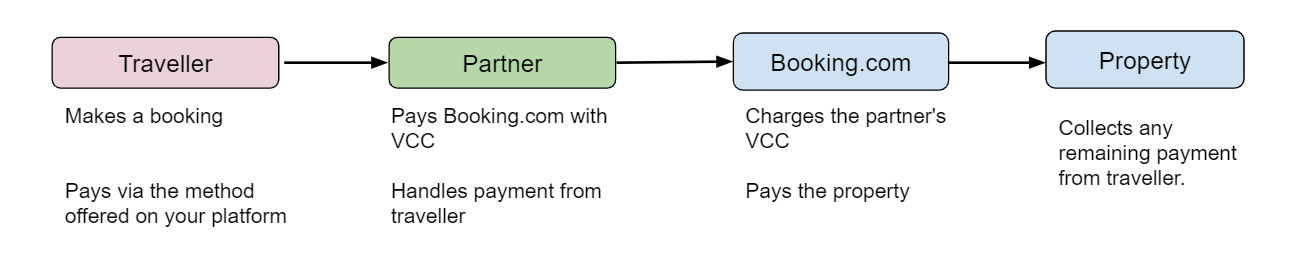
- The traveller pays via the method offered on your platform.
- You pay for the booking via Virtual credit card (VCC).
- Booking.com charges your Virtual credit card and pays the property.
For the selected property and product, a partner that can pay online now using a VCC will see these options after calling the /orders/preview endpoint:
{
"accommodation": {
"general_policies": {
"payment": {
"pay_online_now": {
"method_required": true,
"dates": [
{
"at": "2023-12-18",
"price": {
"accommodation_currency": 200.64,
"booker_currency": 200.64
}
},
{
"at": "2024-01-10",
"price": {
"accommodation_currency": 5.14,
"booker_currency": 5.14
}
}
],
"methods": {
"cards": [1, 2, 3, 4, ...]
}
}
}
}
}
}
- The
method_requiredis set totrue Dates: Contain two payment schedule items, showing how and when the total price of the booking must be paid:
Schedule | at | price |
|---|---|---|
| First item | The booking date (In this example 2023-12-18). | In pay_online_now timing, the total amount that must be charged for the stay without extra charges (if any). In this case 200.64 |
| Second item | The checkin date for the booking. | The extra charges amount that will be collected at the property at checkin date. In this case 5.14. |
Find more details about payment dates in schedules section.
- The
methods.cards: Contains the IDs of accepted payment cards that can be used to pay for or secure a booking (in this case,1,2,3and4). - You must be able to generate/obtain a VCC for one of these cards.
Use the common/payments/cards endpoint to know which cards are identified with these numbers.
Pay_online_later
The flow
- The traveller decides to pay online later and provides credit card details for secure their booking.
- You pay for the booking via Virtual credit card (VCC).
- Booking.com charges your VCC on scheduled date.
- Booking.com pays the property.
To prevent any payment charge issues, ensure that the VCC has sufficient funds at least 2 days prior to the pay-later collection date.
In this example, for the selected property and product, a partner that is entitled to pay online later using a VCC, would find these options in the order/preview response:
{
"accommodation": {
"general_policies": {
"payment": {
"pay_online_later": {
"method_required": true,
"dates": [
{
"at": "2023-12-18",
"price": {
"accommodation_currency": 0.00,
"booker_currency": 0.00
}
},
{
"at": "2024-01-09",
"price": {
"accommodation_currency": 200.64,
"booker_currency": 200.64
}
},
{
"at": "2024-01-10",
"price": {
"accommodation_currency": 5.14,
"booker_currency": 5.14
}
}
],
"methods": {
"cards": [1, 2, 3, 4, ...]
}
}
}
}
}
}- The
method_requiredis set totrue Dates: Contain three payment schedule items, showing how and when the total price of the booking must be paid:
Schedule | at | price |
|---|---|---|
| First item | The booking date (In this example 2023-12-18). | Will always be 0 for this payment timing. |
| Second item | The date on which payment will be taken. This will be either the expiry of any free cancellation period, or 48 hours before the checkin date. In this example 2024-01-09. | The amount to be charged to your provided VCC. In this case 200.64. |
| Third item | The checkin date for the booking. | The extra charges amount that will be collected at the property at checkin date. In this case 5.14. |
- The
pay_at_the_property.methods.cards: Contains the IDs of accepted payment cards that can be used to pay for or secure a booking (in this case,1,2,3and4). - You must be able to generate/obtain a VCC for one of these cards.
- For more tips and examples on how to preview and create an order, check the Orders section
- Use the common/payments/cards endpoint to understand the card IDs retrieved in your response.
- Learn more about payment dates in the schedules section.